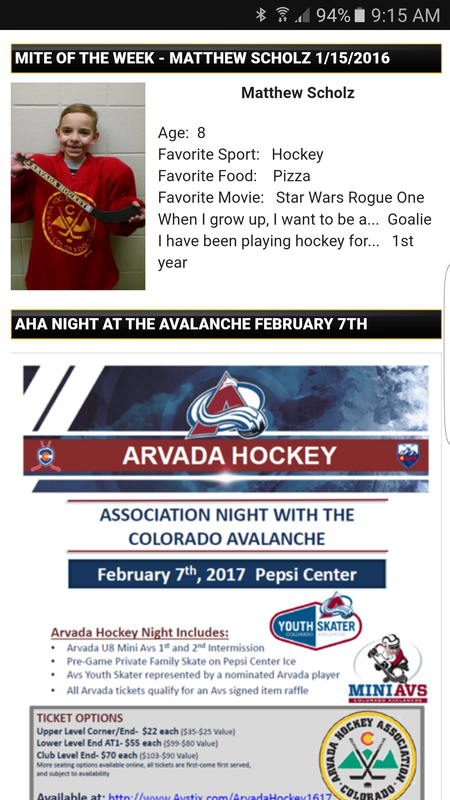I need to get back at it, though. I was so close. Much like sorting and purging your supplies, you may need a break, because it can be overwhelming. That's okay. It's getting back at it that matters. So. . .get back at it!
REPOST: January, 2013
You know back in the day of film, photos were limited to how much film you could afford and, subsequently, have developed. You didn't know if you had a roll of blooper shots or not, so you worked at taking the best shots you could and you thought more about the shots you took. Nowadays, it's all digital and we snap away with no regard to costs or what we're shooting; if you don't like it you delete it. But with digital photography how many of us have the discipline to really go through and delete all the bad shots? How many of us take 100's of photos at a single birthday party or kids' soccer games? There is something to be said for film. . .if nothing else it was more manageable. Digital photos can quickly become a nightmare for a scrapbooker, in just shear volume, not to mention storage of the images and the prints.
Taking digital photos shouldn't be any different in thought processes as it was when you shot film. Be intentional about what you take photos of. Are the photos you take telling the story you want to tell. Is the photo you're taking for your scrapbook or wall or maybe something else?
Organizing your photos, whether the actual prints or the digital images, or both, is probably one of those decisions you'll want to really think about, but only because a major shift in your process could be a big pain in the butt. Well, it would be if you wanted to affect the change going back to apply to every photo you've ever taken, rather than changing now and moving forward leaving the old system in place. ANYWAY. . .think about this:
- Topic - If you're more of a themed scrapbooker, this method may be your thing. This idea is more along the lines of Stacy Julian's "Photo Freedom" or "Library of Memories" where your scrapbooks are based on themes like family, each of your children, places you go and so on. Your photos/images folders would be set up in a similar format, whether you sort your downloaded images into appropriate folders or you sort your printed photos into boxes labeled as such.
- Project - If you think in terms of projects, or looking at photos makes you think, "Oh, I can make a mini book based on this" then sorting your photos/images based on the project will help you cut the time when you're ready to start.
- Chronologically - This is probably the easiest of the three methods and the one that may be your ticket if you scrapbook chronologically - not so much what order you create your layouts in, so much as how you store the finished layouts. This system is simply sort according to year and month. You can further define it by event, holiday or season, as well.
Finally, it's time to store and/or display your photos. There are any number of ways: your traditional photo albums - are they out where they are accessible and viewable? Maybe you download all your digital images to DVDs/CDs. With the advent of direct viewing of television programs you can have your digital images rotating on your TV or computer screen. Do you display random photos in your work space, or maybe you showcase recently finished layouts in your home or work space until they go live permanently in your albums.
With the advent of Project Life, December Daily, Week in the Life and other more focused projects, intent of the photos taken can be different. Like my PL photos are random shots: food I make, screen shot of my latest walk (yes, I'm walking!). While photos for my traditional albums tend to be event based.
I have no system, or rather I have no process for converting my images to prints - and I really should have one. My storage system, however, is chronological. I download the photos off my camera according to the date they're taken. With the exception of Project Life, or other mini projects, my photos are printed online. I wait for a sale and upload a group of photos for printing and mark my digital folders that those photos have been uploaded, or uploaded and printed. I don't complicate my system. I don't tag. I don't rename shots. I don't change the meta data. The date of the photo is pretty much all I need to sort the printed images into my system. Once my prints arrive, they are sorted into Cropper Hopper photo keepers by year, month and event. I use note cards to mark the information and move along. I used to scrapbook purely chronologically, but now I hop around a bit, though my photos remain in a chronological system.
Happy Tuesday,
If you have a system that's working - great. There is a system for everyone - from the super simple to the more complicated; it just depends on what level of organization you want. There are free programs like what comes on your computer to Flickr, PhotoBucket and about any online photo developer like Snapfish or Shutterfly, to pay-for software programs like PhotoShop (I'm sure there are others, but I'm using a free program and am not versed in the pay-for software). Your system may also be a combination of these - maybe your sort chronologically but you also pull out or print copies to sort by topic. Again, knowing how you work will help you find the system that works for you.
Happy Tuesday,